This is best vShare alternative application which is similar to the Apple App store. You can download apps directly to the Apple device with this application. Application is acting as sideloader and you can sideload IPA files with this application Altserver, Altserver app is communicate with iPhone,iPad. Can download Altstore online ? No, This moment developers are not giving direct download link, However application installation is ready with Windows or MAC computer. You can follow our v-share.mobi tutorial based guides to download and use this application.
Is AltStore legal ? Yes, This is completely legal application for Apple users. Not only AltStore, But also Sideloadly, Cydia, Altserver apps are legal for your device. However you need to install third party applications with own risk.
Download Application
AltStore features
- Easy download and install – Application support for Windows ,MAC platform and European union can use AltStore Lite version. Therefore most of the users can touch with application.
- Easy installation and User friendly – This application installation is very easy for all users and it has user friendly environment. Therefore users can easily manage their devices using this application.
- No Jailbreak – This is much important to Apple users to touch with third party apps. jailbreaking is a very risky method for Apple users. Now users can download apps without jailbreaking with this type of sideloaded apps.
- Manage apps – Application installation and delete process is simple and developers are listed only verified applications.
- Regular Updating – Developers are regular updating their application with news and updated apps. Therefore you can install latest application with all features. This application update is doing automatically while you are opening application. You will be notify with latest updates.
- Open source – This is also most important to developers to learn about these applications.
- Free and Ads free – This is totally free for users, Also you can use apps without ads. Some applications are useless with much more advertisements.
How to install AltStore application for your device
Apple users are required following things to install this application
- Windows or MAC computer
- Apple iPhone/iPad
- USB cable and Apple ID
- Download and install latest version of iCloud to your device
Steps to download application for your device
- First download application with altstore official website. Extract zip file, You can see setup file and run it.
- Install AltServer application for your Windows or MAC OS computer. Application will be installed to your device within few clicks.
- Connect your device to computer and execute application. You need to trust computer and device with Settings > General > Profile and Device management
- Open altserver and click AltStore > Then login with your Apple ID and password
- Now you can see AltStore application is ready with your device home screen after few steps
- Go to Settings > General > Device Management and select AltStore and trust application to run it smoothly with your iPhone,iPad
- Finally you can enjoy with this amazing application features
If you are in European country, Follow Altstore Lite application for your iPhone,iPad.




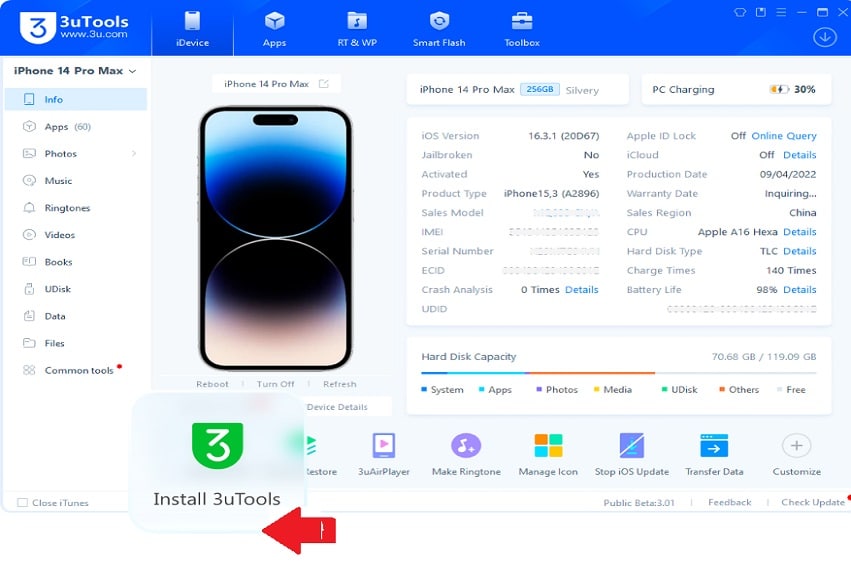

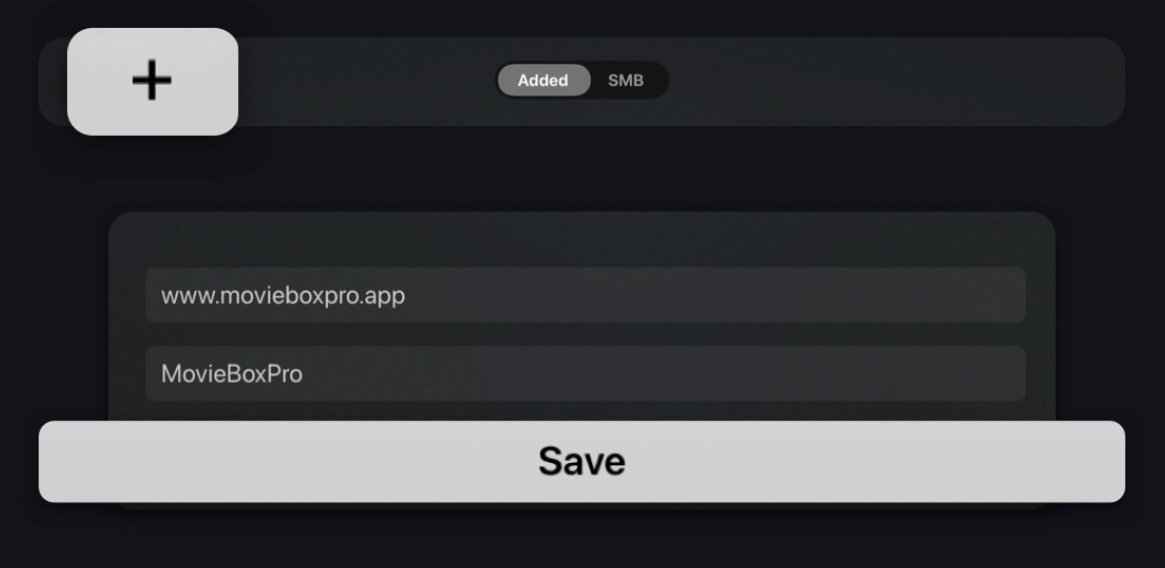
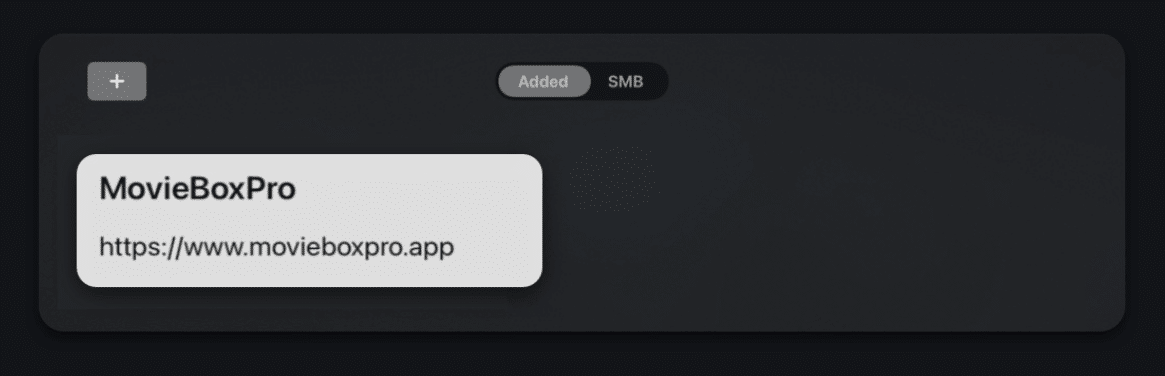



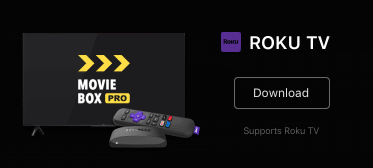
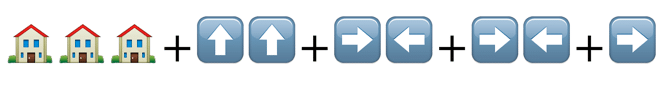


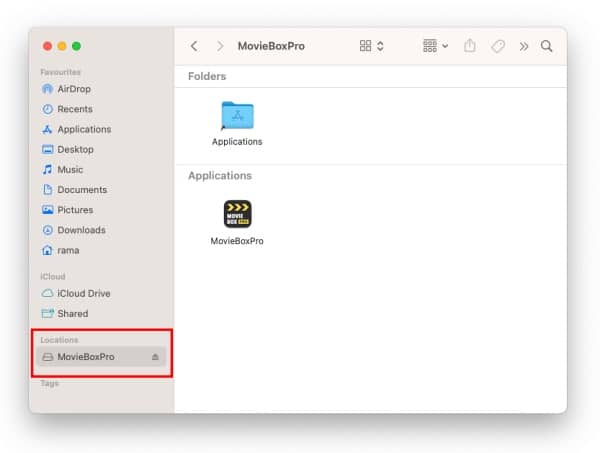

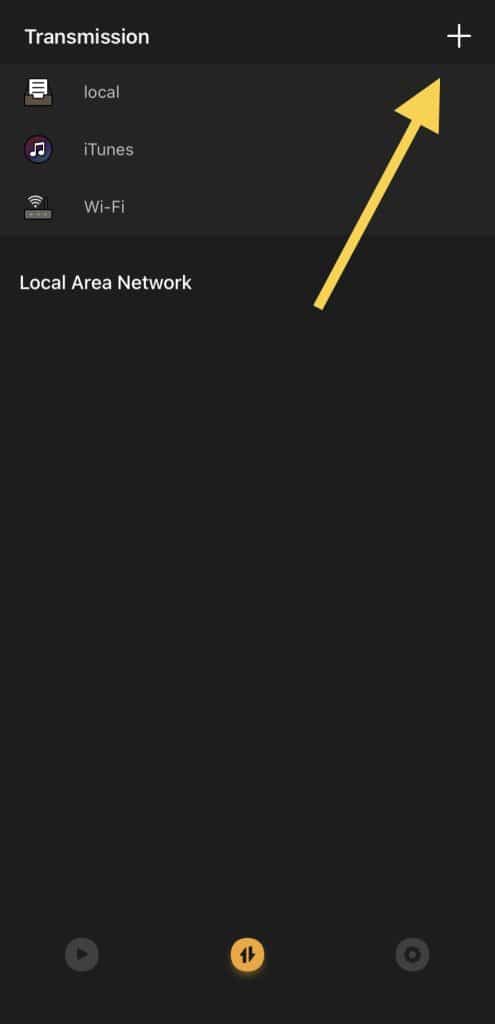
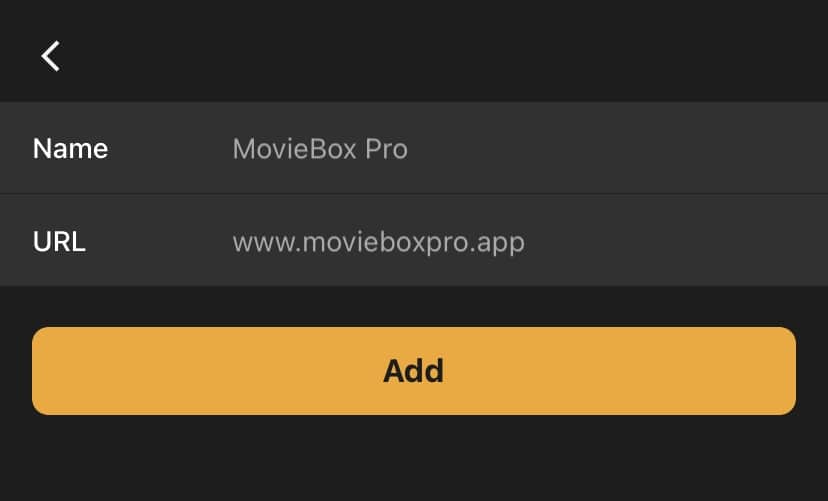
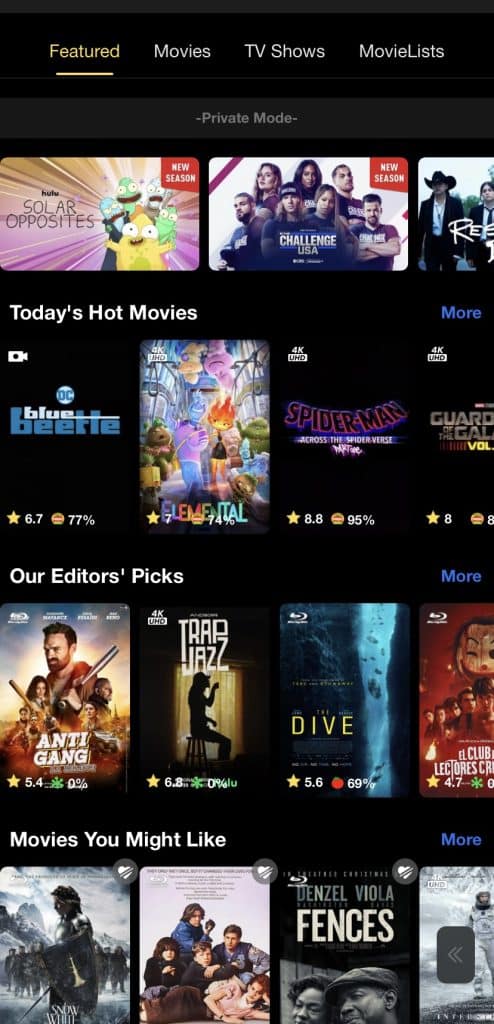





Recent Comments