We have many alternatives are ready to touch with 3uTools features. Among these alternatives 3uTools application is acting major role. If you are looking vShare alternatives for IOS, here are some of our recommended alternative apps for you.
- TutuApp
- Panda Helper
- AltStore
- Appvalley
- SideLoadly
3uTools is one of the combination application with all of these applications. Therefore most users are interesting to download and install applications for IOS devices with 3uTools. However this application is limited resources for online users. Actually application is compatible with Windows and MAC OS well. But 3uTools IOS version is compatible only for limited countries, This is really disadvantage for all users around the world.
How to install 3UTools IOS version
- Can download IOS version with App store ? No, You are unable to download this application with App store. 3UTools developers was given application offline installation method for users. We like to list 3u tools application iOS version installation as follows.
- First download and install Windows or MAC version for your computer. Both of these files installation is same as setup files common installation method.
- Then users are required to connect iPhone/iPad using USB cable to computer. Then open installed 3uTools application, You need to trust third party device to access for your device.
- After successfully connection, You can see Apple device features with 3UTools application. Under bottom of the Windows “Install 3uTools” icon will be display. Please click that icon, Wait and observer 3UTools IOS installation.
- Finally 3UTools application will be appeared with your device home screen. However this application is not support for all devices this moment. This is really disadvantage for all 3uTools application loving users around the world. But end of this year you can touch with application online installation for all devices.
3uTools IOS version advantages for iPhone,iPad users
- Download apps without jailbreak – You can touch with features just tapping your device iOS application. So this application is acting as bypass jailbreaking tool.
- Customize Device – You can customize iDevice with variety of methods like themes ,wallpapers and backgrounds.
- Free apps – Most applications are ready to install for your device freely using this app store. This will be really good advantage for all idevice users.
- OTA Updates – apps updated features can installed with over the air. Therefore users can touch with latest features and security patches.
- Apple ID – Users can install apps without apple id and passwords.
- 3uTool Box – This section has many features for 3utools, You can completely manage application perfectly with 3u iOS version.
- Backup and restore – Users can take backup just clicking one click using this simple method.
Not only above mentioned features, But also IOS version has many advantages for users.
Can download this application with Cydia ? Actually Cydia is a jailbreak application, Therefore Cydia app is unable to install for all devices. Because jailbreak will harm to your device. But 3u application will not give any bad effect, So most users are interesting to download this application for their devices.

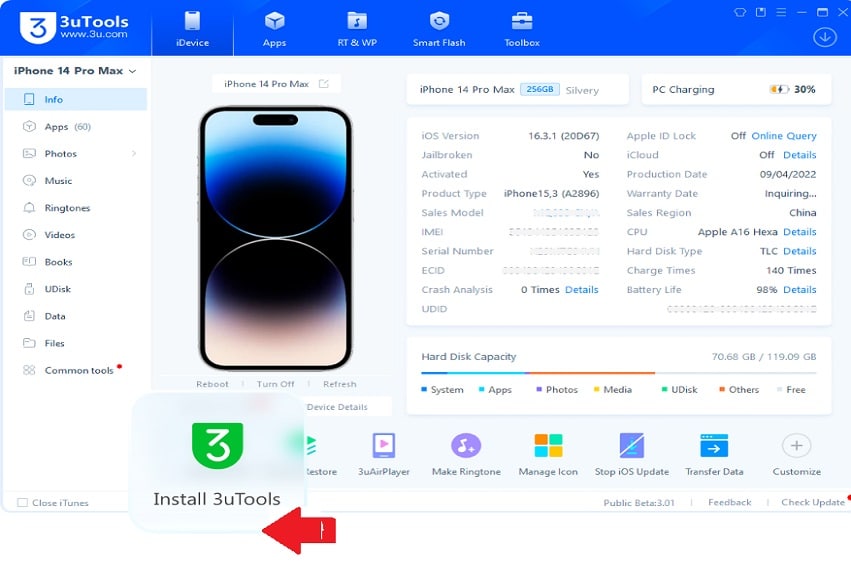






Recent Comments