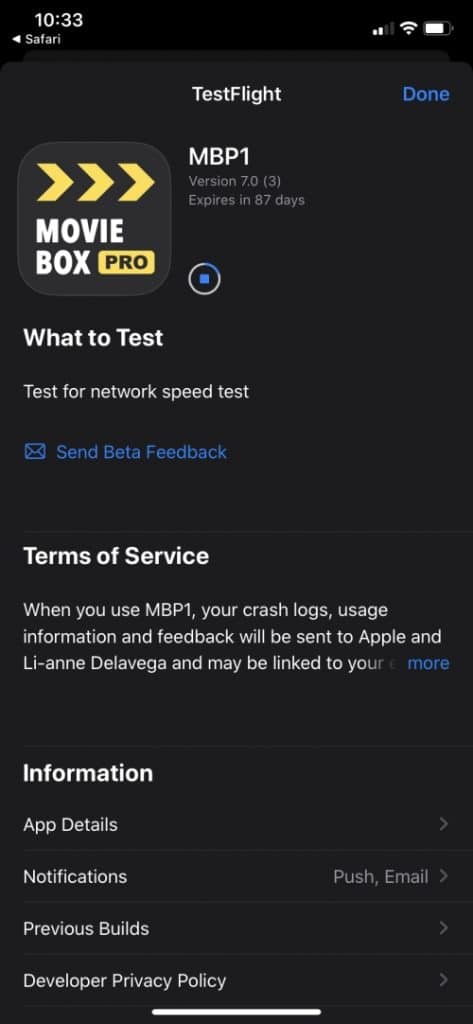These are the detail instructions on how you can download and install MovieBox Pro for iOS with No jailbreak and No revoke. This method works for any iPhone, iPad, iPod running iOS 10 – iOS 13 latest versions.
Here we use the 3rd-party app is called TestFlight. It is an App Store app and generally uses to test beta versions of iOS apps. Using TestFlight, we can easily install MovieBox Pro for 90 days without Revoke
How to install?
Step 01. Download TestFlight (App Store app) on your iPhone / iPad / iPod
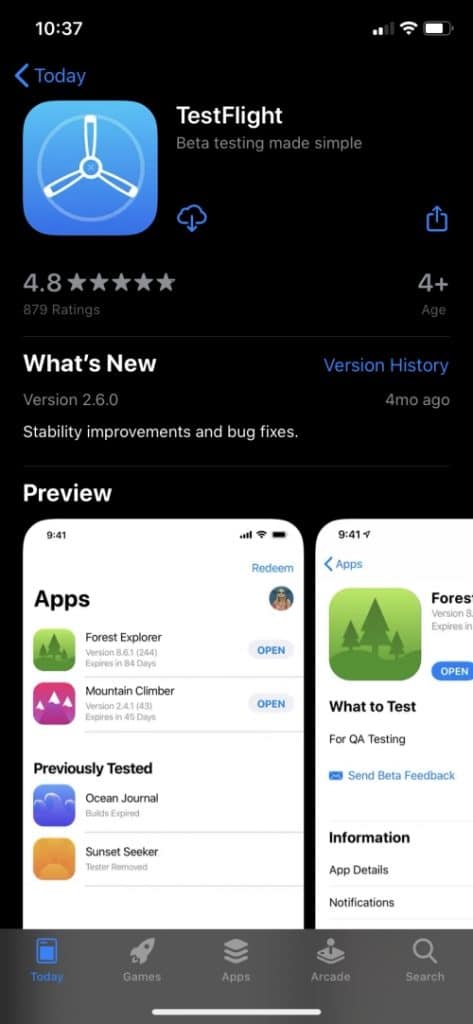
Step 02. Click on the above “Download” button with Safari on your iOS device
Step 03. Tap “Install” in TestFlight
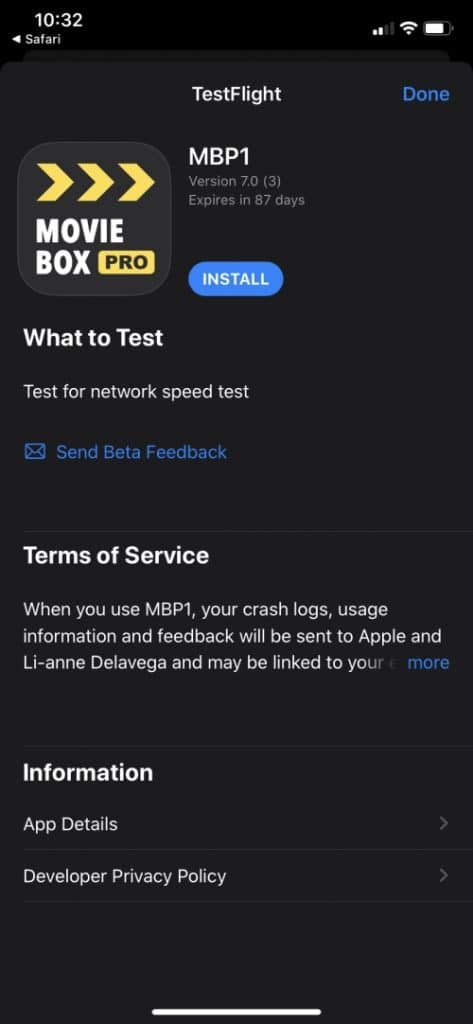
Step 04. The installation will begin and MovieBox Pro app will appear on your Home Screen